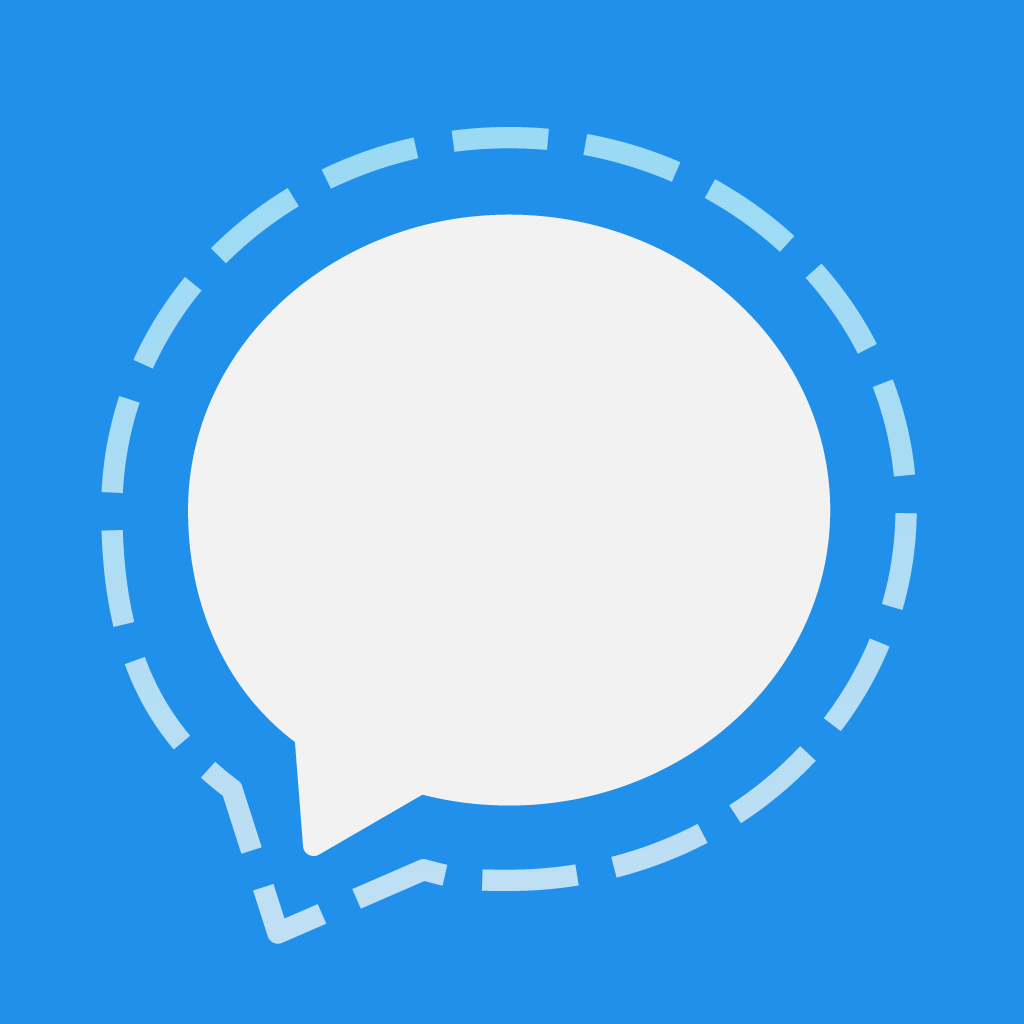When you want to install signal desktop but don’t own a smart phone you could run into some problems. Even if you link signal desktop to a smart phone of a friend, signal desktop gets deactivated when you remove the app of your friends phone. So here are the instructions to get around this problem.
What you need to install signal desktop
- a phone with your sim card
- a smart phone of a friend with android
Steps to install signal desktop
- Install Signal Dekstop on your computer: https://signal.org/de/download/
- Install Android sandboxing app Island on your friends smart phone: https://play.google.com/store/apps/details?id=com.oasisfeng.island&hl=en_US
- Open Chrome web browser in Island sandbox.
- Download Signal apk and install it in Island: https://signal.org/android/apk/
- Activate Signal with your own phone number.
- Link the Island Signal app to Signal desktop.
- Cut the smart phone from internet connection – airplane mode.
- Go to settings in Island. Remove the sandox in which you installed Signal.
- Remove Island
- Done!
This works even if your friend already got Signal installed on his/her smart phone.